Tips and Techniques to optimize UI

Optimizing user interface driven by Unity UI is an art of development. The hard and fast rules are quite rare; instead, each situation must be carefully evaluated keeping the system’s nature in mind. The core tension while optimizing any Unity UI is the balancing of draw calls with batching costs. While some major common-sense techniques can also be used to decrease one or other, complex UIs must make trade-offs.
However, the best practice elsewhere needs to attempt the optimizing Unity UIs should begin with profiling. Customer’s loyalty can fundamentally differentiate one brand from others. Therefore, for the digital organization, this will mean that you are required to create a positive customer experience in order to make your brand a powerful impact on loyalty and return visits of customers. For a digital organization, customer experience will ultimately translate to your digital world.

Better UX will keep coming back, especially if your website is useful and is pleasure to use by the customers. But, sometimes there is no just a clean way to optimize UI for your company. Therefore, there are many techniques which may be helpful in improving performance, but some are unclean structurally may be difficult to maintain or may have ugly side effects on the brand. Others may be workarounds for behavior in UI intended to simplify the present development stage, but it also makes it relatively simple to create performance issues.
The most primary tasks before attempting to optimize a Unity UI system is to locate the precise reason for observed performance issues. There are 4 major common classes of problems that are encountered by users of Unity UI i.e. excessive GPU fragments shaded utilization, Excessive CPU time spent on Canvas batch, excessive numbers of rebuilds of canvas batches, excessive CPU time spent in generating vertices.
Techniques to optimize while designing, building UI
Here are some of the major techniques which you must keep in mind when building, designing and marketing your site, which will help you to improve the overall user experience, thus ensuring better engagement and brand recalls:
-
Improve site speed
Site speed matters a lot to ensure a positive user experience. Therefore, a typical web user expects a site to get loaded within 2 seconds or less than that, otherwise, the users will leave your site immediately. The most common way that will help you to reduce your website loading time is to optimize your images as they often count for most of the download bytes on web pages. You should eliminate the unimportant images and should leverage CSS3 effects wherever requires and possible.

Website Site Speed
You must also minimize the number of HTTPS requests by decreasing the scripts and combining a number of style sheets together. Images resizing and progressive rendering, code minification and HTTPS cache optimization are also some of the major techniques that can be automated by using the content delivery network model.
-
ReactTransform based layout
Layout components are relatively expensive, as they should recomputed the sizes and the portions of their child elements each time they are marked in dirty proportion. If there are a relatively small and fixed number of elements within a given layout, and the layout has simple structure, then it may be possible to replace the layout with ReactTransform based layout.
By assigning the anchors of ReactTransform, the positions and the sizes can be made to scale based on its parent classes. By the transform system itself, the computation of the size and the position of ReactTransform will be driven ion native code. However, this is relatively complex task and will lie beyond the scope of UI based techniques.
-
Improve site reliability
It is very crucial that you should choose a reliable web host which does not bog down with loading times. A good hosting provider and a content delivery network will help in improving the overall reliability of the site. As per the reports of Bill Hoffman, it was stated that the sites with faster backend infrastructure receive a higher rank from Google.
.jpg)
Site Reliability
The common ways by which you can improve the site readability is by using CDN top optimize overall site performance, which will also enable your website to scale quickly, which is particularly useful when there is growing demand from a global audience. You can also optimize your application code because better coding techniques will yield better performance.
-
Disabling Canvases
When showing or hiding the discrete portions of UI, it is common to enable or disable the Game object at the root of the UI. This helps to ensure that no component in the disabled UI has received the input or callbacks. However, this also causes the Canvas to discard its VBO data because re-enabling the Canvas will need the Canvas to run the rebuild and rebatch processes.
If this happens frequently, the growing CPU usage can cause the application’s frame rate to stutter. One of the most possible, but a hacky workaround is placing the UI to shown or hidden onto its canvas and then making it to merely enable or disable the canvas components on that particular object. This will cause UI meshes to not to be drawn, but they will remain resident in the memory and can be preserved for later on.
-
Easy to engage/ navigate
Navigation is another important factor for user-friendly site. Before a site design is finalized, it is crucial to plan a hierarchy so that all the pages can get accessed easily by both i.e. search engine and the human. Some of the ways by which you can ease out navigation for UI is to use breadcrumbs, contextual links, and sitemaps. Using breadcrumbs will help you to locate the path the user takes into reaching any URL.

Easy Navigation
Search engines prefer sitemaps and having both forms of sitemaps. Sitemap.html is quite helpful for the user and search engine. Think of mobile first, as the mobile audience is contributing to surging and in the coming years, the desktop share will decrease. If your site does not have mobile-friendly navigation, then the user experience suffers, which results in reduced engagement and revenue.
-
Source code customization
The UI system has been designed for supporting a large number of use cases. This flexibility is great, but it also means that some of the major optimizations cannot be easily performed without breaking other features. If you end up in situation, where you can increase some CPU cycles by changing the UI source code, then it can be possible to recompile the UI DILL and overwrite the one shipped with Unity.

Code Optimization
This must be done as the last resort though, as there are some of the important drawbacks that need to be considered. First, you must find the way for distributing this new DL to your developers and build machines. Then, every time your upgrade Unity, you should merge your changes with new UI source code.
[Also Read: Importance of UI/UX Design in Mobile App Development]
Conclusion
Creating a positive user experience is important for the success of your brand and organization. As we know that the first impression is the last impression. Therefore, you must implement these above optimization techniques to make your business reach the top of success.
Recent Blog

Why Your Business Needs a Mobile App?
06-Dec-2022Related Blogs



A secret of Mobile Application Development
23-Apr-2018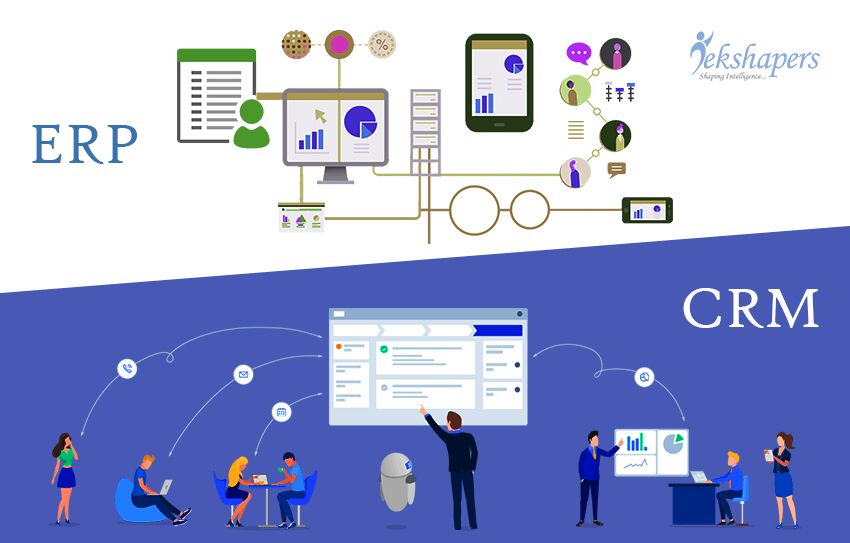
Market Demand for CRM and ERP Development
07-May-2018










